The Ultimate Guide to All EDIFICEs — composed by Experts
Before using this guide, we recommend:
All settings are clearly explained and understandable.
1. Use C to move the Left Dial Hand to AL.
2. Use D (+) and B (–) to change the alarm time setting.
- Each press of either button will move the n Right Dial Hands one minute.
- Holding down D or B will start high-speed hand movement in the applicable direction. To stop high-speed hand movement, press any button.
- The alarm always works based on the time kept in the Timekeeping Mode.
- The watch will return to the Timekeeping Mode automatically if you do not perform any operation in the Alarm Mode for about two or three minutes.
To turn the alarm on or off
In the Alarm Mode, press A to toggle the alarm on and off. The x Second Hand will indicate the current ON/OFF setting.
To stop the alarm
Press any button.
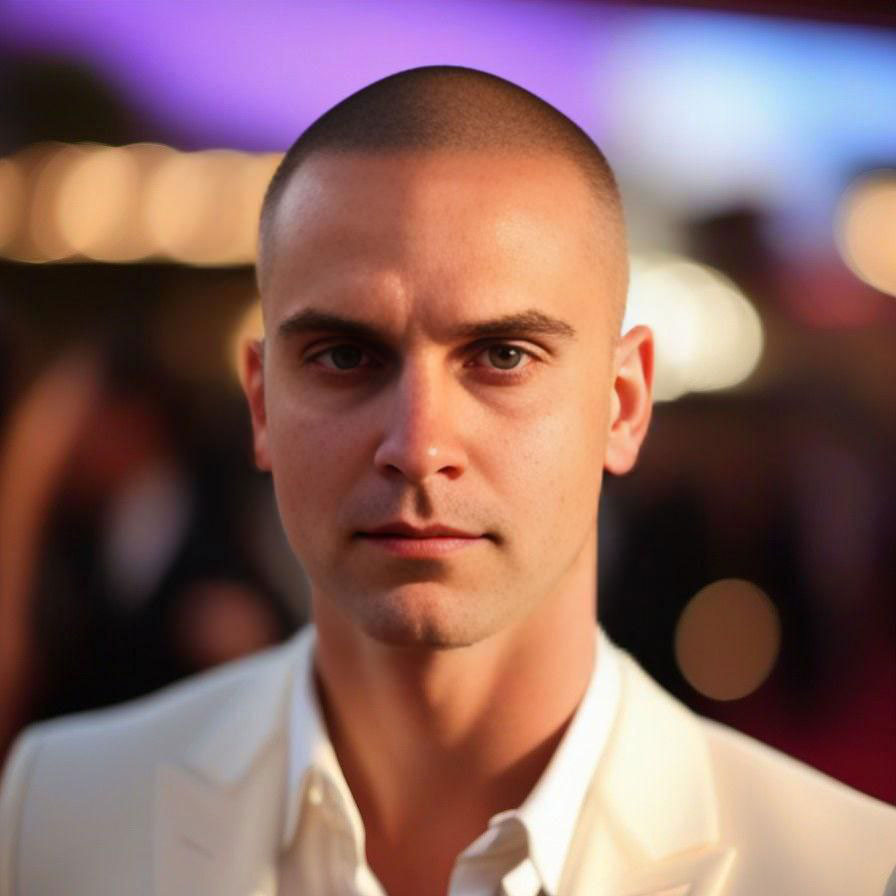
Being a fan of CASIO watches since 2009, I strive to share my passion and knowledge with others. Through publishing short notes and curating all listings on this site, I hope to inspire fellow enthusiasts to explore the world of high-quality CASIO watches. A proud owner of GST-B200, GG-1000, GA-110. Remember: Fake Watches are for Fake People.



Leave a Reply