Before using this guide, we recommend:
All settings are clearly explained and understandable.
1. In the Alarm Mode, use D to scroll through the alarm screens until the one whose time you want to set is displayed.
2. Hold down A for about two seconds until the alarm time starts to flash. This is the setting mode.
3. Press C to move the fl ashing between the hour and minute settings.
4. While a setting is fl ashing, use D (+) and B (–) to change it.
- When setting the alarm time using the 12-hour format, take care to set the time correctly as a.m. (no indicator) or p.m. (P indicator).
5. Press A to exit the setting mode.
To test the alarm
In the Alarm Mode, hold down D to sound the alarm.
To turn an alarm and the Hourly Time Signal on and off
In the Alarm Mode, use D to select an alarm or the Hourly Time Signal.
- When the alarm you want or the Hourly Time Signal is displayed, press A to toggle it between on (“ ” displayed) and off (“ ” displayed).
- The alarm on indicator (when any alarm is on), snooze alarm indicator (when the snooze alarm is on), and the Hourly Time Signal on indicator (when the Hourly Time Signal is on) are shown on the display in all modes.
To stop the alarm
Press any button.
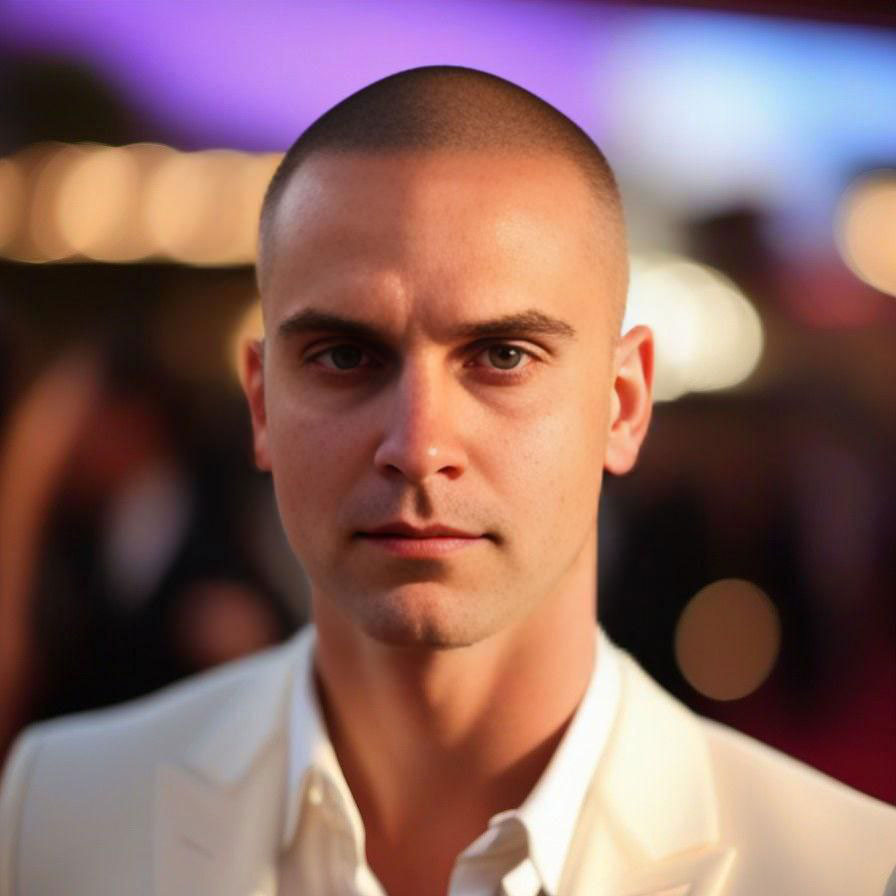
Being a fan of CASIO watches since 2009, I strive to share my passion and knowledge with others. Through publishing short notes and curating all listings on this site, I hope to inspire fellow enthusiasts to explore the world of high-quality CASIO watches. A proud owner of GST-B200, GG-1000, GA-110. Remember: Fake Watches are for Fake People.





Leave a Reply