The Ultimate Guide to All PROTREKs — composed by Experts
Before using this guide, we recommend:
All settings are clearly explained and understandable.
1. In the Timekeeping Mode, hold down A until the seconds start to flash, which indicates the setting screen.
- While the seconds are flashing, press E to reset the seconds count to 00.
2. Press D to move the flashing in the sequence shown below to select other settings.
3. While the hour, minutes, year, month, or day setting is flashing, use E (+) and B (–) to change it.
- When the 12/24-hour setting is flashing, press E to toggle between 12-hour and 24-hour timekeeping.
4. Press A twice to exit the setting screen.
- The first press of A displays the Home Site GMT differential setting screen. Pressing A again exits the setting screen.
- When you exit the setting screen after changing the current time and/or date setting, the graphic area around the periphery of the display performs an animated pattern to indicate that the watch is performing internal calculations. This process can continue for as long as 15 seconds. Wait until the animated pattern stops before performing any other button operation.
- The day of the week is automatically displayed in accordance with the date (year, month, and day) settings.
Recent News about Casio ProTrek PAS-400 Series
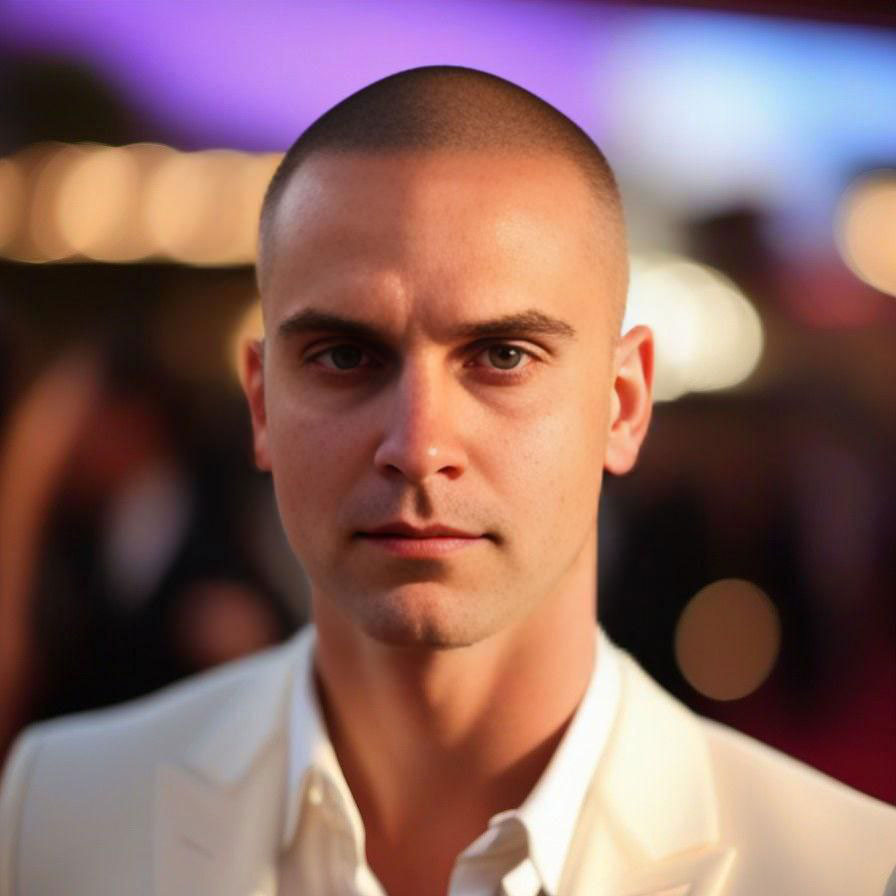
Being a fan of CASIO watches since 2009, I strive to share my passion and knowledge with others. Through publishing short notes and curating all listings on this site, I hope to inspire fellow enthusiasts to explore the world of high-quality CASIO watches. A proud owner of GST-B200, GG-1000, GA-110. Remember: Fake Watches are for Fake People.




Leave a Reply