The Ultimate Guide to All PROTREKs — composed by Experts
Before using this guide, we recommend:
All settings are clearly explained and understandable.
1. Use B to select the Alarm Mode (ALM).
- The Mode Hand will move to ALM ON or ALM OFF to indicate the current setting. The c Second Hand indicates the current A (a.m.) or P (p.m.) setting.
2. After loosening the crown, pull it out.
- The v Mode Hand will move to ALM ON.
- You can toggle between the hour and minute setting mode, and the hour only setting mode by pressing B.
3. Rotate the crown to set the alarm time.
- With the crown pulled out, rotate the crown more than once in the direction that you want to move the hands. When you release the crown, the x Minute Hand will start to move at high speed. Note that high-speed reverse movement is not supported.
- Hour Hand movement is synchronized with x Minute Hand movement.
4. Press B to switch to the hour setting mode.
- The Hour Hand will move slightly left and right to indicate the z Hour Hand setting mode.
- If you want to change the hour setting without changing the minute setting, skip step 4 above.
- When adjusting the alarm time setting, check to make sure that the c Second Hand correctly indicates A (AM) or P (PM).
- Rotate the crown to adjust the hour setting only.
- With the crown pulled out, rotate the crown more than once in the direction that you want to move the hands.
- When you release the crown, the z Hour Hand will start to move at high speed. Note that high-speed reverse movement is not supported.
5. After the setting is the way you want, push the crown back in and lock it.
- The alarm always works based on the time kept in the Timekeeping Mode.
To turn the alarm on or off
In the Alarm Mode, press C to toggle the alarm between on and off. The current on/off setting is indicated by the Mode Hand.
- The alarm will not sound while the watch is in the function sleep state when power is low.
To stop the alarm
- Press any button.
Recent News about Casio ProTrek PRX-7000 Series
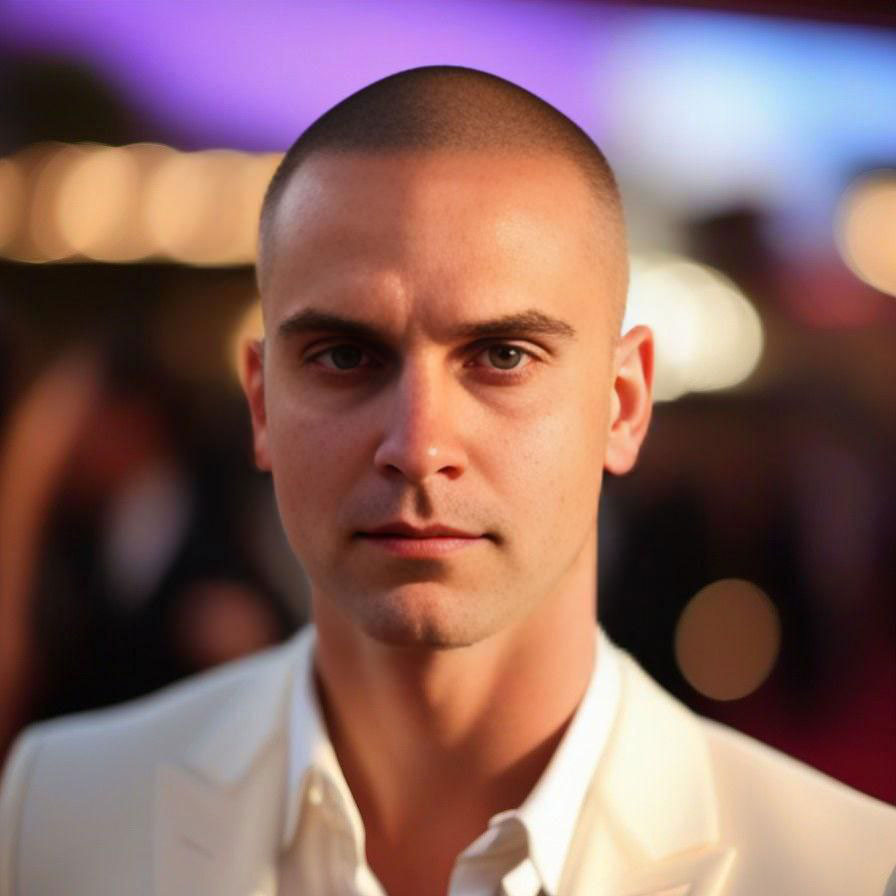
Being a fan of CASIO watches since 2009, I strive to share my passion and knowledge with others. Through publishing short notes and curating all listings on this site, I hope to inspire fellow enthusiasts to explore the world of high-quality CASIO watches. A proud owner of GST-B200, GG-1000, GA-110. Remember: Fake Watches are for Fake People.



Leave a Reply