The Ultimate Guide to All EDIFICEs — composed by Experts
Before using this guide, we recommend:
All settings are clearly explained and understandable.
1. Pull the crown out to the first click.
2. Set the alarm time you want by turning the crown away from you ( arrow from illustration).
3. Push the crown back in to the normal position.
To turn the alarm on and off
Pull out B to turn the alarm on. Push B in to turn the alarm off.
- Note that the alarm of this watch is an analog type, which means the alarm sounds when the hour hand aligns with the alarm hand. The alarm sounds twice a day if you leave it on. If the alarm hand is pointing at 6, for example, the alarm will sound at 6:00 a.m. and 6:00 p.m.
- If you leave the alarm turned on (B pulled out), it will sound five times, at about three-minute intervals, after the alarm time is reached. You can turn off this snooze alarm feature by pushing in B.
To stop the alarm
The alarm continues to sound for 15 seconds or until you stop it by pushing B in.
Note
Leave B pushed in when you do not need to use the alarm. If you want to use the snooze feature, pull out B after stopping the alarm. The alarm will sound up to five times at about three-minute intervals while B is pulled out.
Recent News about Casio Edifice EF-545 Series
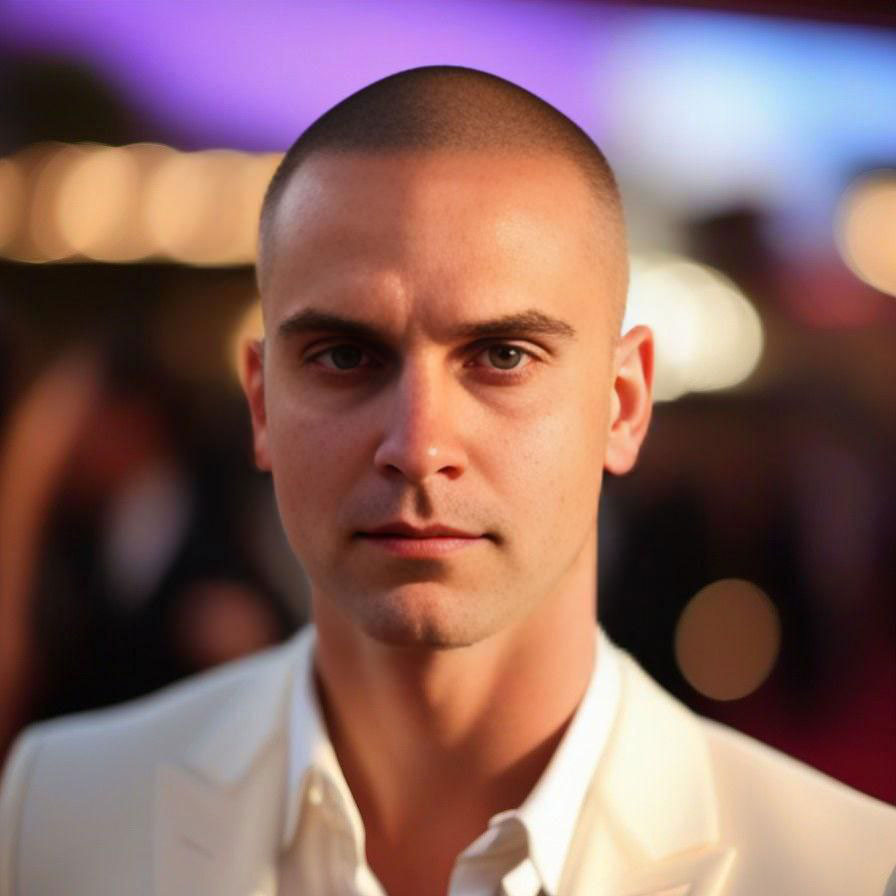
Being a fan of CASIO watches since 2009, I strive to share my passion and knowledge with others. Through publishing short notes and curating all listings on this site, I hope to inspire fellow enthusiasts to explore the world of high-quality CASIO watches. A proud owner of GST-B200, GG-1000, GA-110. Remember: Fake Watches are for Fake People.



Leave a Reply