1. In the Alarm Mode, hold down C until the hour digits start to flash, which indicates the setting screen.
2. Press B to increase the hour digits.
- The 12/24-hour format of the alarm time matches the format you select for normal timekeeping.
3. Press C to move the selection to the left minutes digit.
4. Press B to increase the left minutes digit.
5. Press C to move the selection to the right minutes digit.
6. Press B to increase the right minutes digit.
7. Press C to move to the Daily Alarm and Hourly Time Signal on and off setting.
8. Press B to cycle through the Daily Alarm and Hourly Time Signal settings as shown in the sequence below.
9. Press C to exit the setting screen.
To stop the alarm
Press any button to stop the alarm after it starts to sound.
To test the alarm and select an alarm tone
Hold down B in any mode (except when making any settings) to sound the alarm. Note that the alarm sound changes each time you hold down B to test the alarm. There are a total of four different alarm sounds. The last alarm sound you hear when performing the above test is the one that is used for the Daily Alarm and the Hourly Time Signal.
- Note that holding down B also changes the mode.
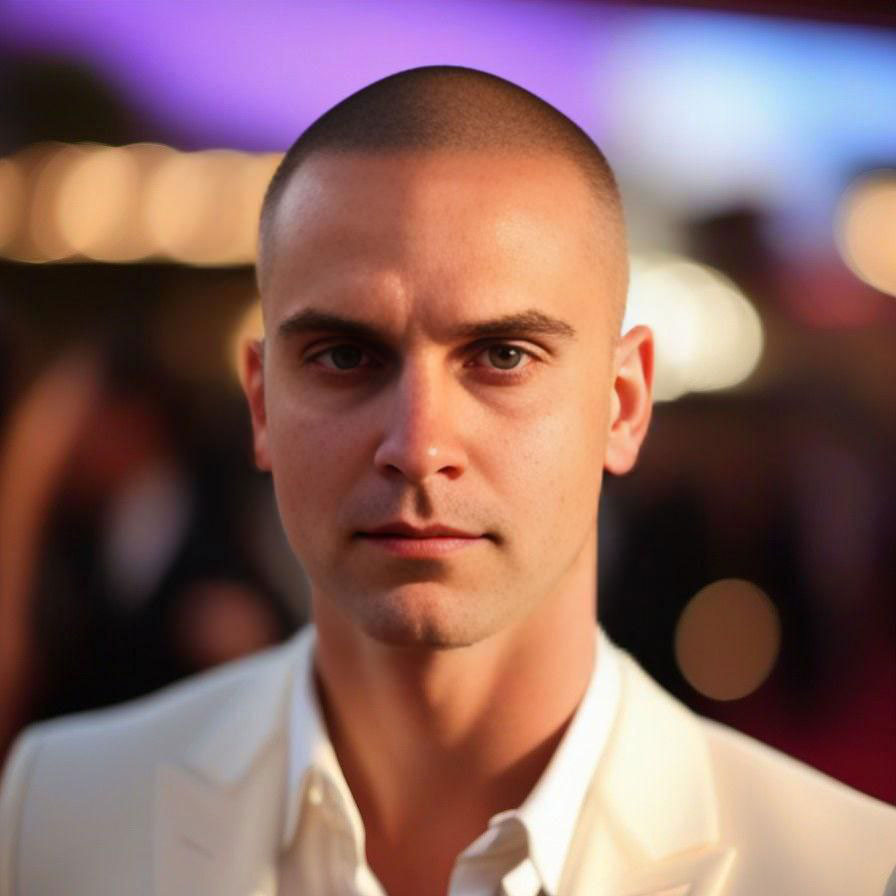
Being a fan of CASIO watches since 2009, I strive to share my passion and knowledge with others. Through publishing short notes and curating all listings on this site, I hope to inspire fellow enthusiasts to explore the world of high-quality CASIO watches. A proud owner of GST-B200, GG-1000, GA-110. Remember: Fake Watches are for Fake People.




Leave a Reply