The Ultimate Guide to All EDIFICEs — composed by Experts
Before using this guide, we recommend:
All settings are clearly explained and understandable.
1. Pull the crown out to the fi rst click.
2. Use the B button to set the alarm to the desired time.
- Holding down B moves the hands at high speed. Example: To set a time of 1:15
3. Push the crown back in.
- Setting an alarm time turns on the alarm.
- To change to a different alarm time, repeat steps 1 through 3.
4. The alarm will sound when the main hands are at the same position as the alarm time setting.
- After the alarm sounds, it turns off automatically and the alarm time setting changes to the current time.
- To stop an ongoing alarm sound operation, press A or B.
To cancel a previously set alarm
1. Pull the crown out to the fi rst click.
2. Hold down B and the alarm hands will start to move.
- Keep B depressed until the alarm hands stop at the current time position.
3. Push the crown back in.
- This cancels (turns off) the alarm.
To test the alarm
1. Pull the crown out to the fi rst click.
2. Hold down A for at least two seconds.
- The alarm will sound as long as A is depressed.
3. Push the crown back in.
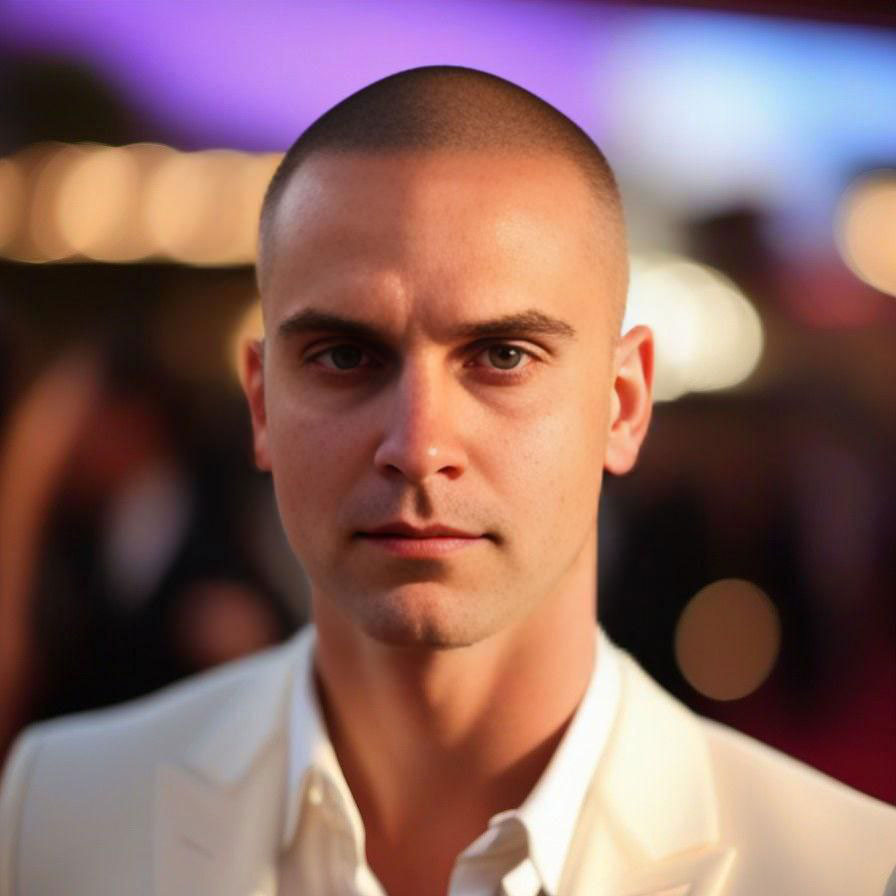
Being a fan of CASIO watches since 2009, I strive to share my passion and knowledge with others. Through publishing short notes and curating all listings on this site, I hope to inspire fellow enthusiasts to explore the world of high-quality CASIO watches. A proud owner of GST-B200, GG-1000, GA-110. Remember: Fake Watches are for Fake People.




Leave a Reply