Before using this guide, we recommend:
All settings are clearly explained and understandable.
1. Hold down A until the hour digits start to flash on the display. The hour digits fl ash because they are selected.
- This operation will switch the Daily Alarm on automatically.
2. Press C to change the selection in the following sequence.
3. Press D to increase the selected digits and B to decrease them. Holding down either button changes the selection at high speed.
- The format (12-hour and 24-hour) of the alarm time matches the format you select for regular timekeeping.
- When setting the alarm time using the 12-hour format, take care to set the time correctly as morning (no indicator) or afternoon (P).
4. After you set the alarm time, press A to return to the Alarm Mode.
To turn the daily alarm and hourly time signal on and off
Press B while in the Alarm Mode to change the status of the daily alarm and hourly time signal in the following sequence.
- The alarm on indicator and the Hourly Time Signal on indicator are shown on the display in all modes while these functions are turned on.
To test the alarm sound
Hold down B while in the Alarm Mode to sound the alarm.
- Note that pressing B also changes the alarm and the hourly time signal ON/OFF settings.
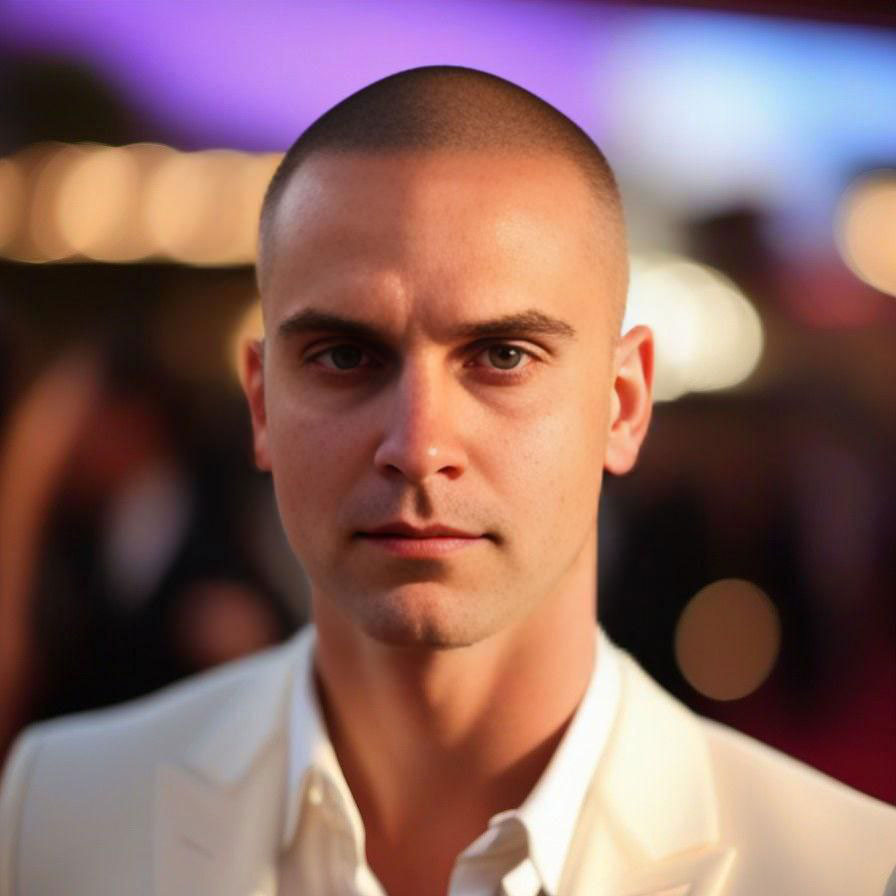
Being a fan of CASIO watches since 2009, I strive to share my passion and knowledge with others. Through publishing short notes and curating all listings on this site, I hope to inspire fellow enthusiasts to explore the world of high-quality CASIO watches. A proud owner of GST-B200, GG-1000, GA-110. Remember: Fake Watches are for Fake People.





Leave a Reply