Before using this guide, we recommend:
All settings are clearly explained and understandable.
1. In the Alarm Mode, use D to scroll through the alarm screens until the alarm number you want to set is displayed.
2. Hold down A for about two seconds until SET Hold flashes on the display and then disappears, and hour digits start to flash.
- This indicates the setting screen.
- This operation enables the One-time Alarm automatically.
- If you want to use the Daily Alarm, refer to “To enable or disable an alarm” after performing step 5.
3. Press C to move the flashing between the hour and the minute digits.
- The selected digits are those that are flashing.
4. Use D (+) and B (–) to change the hour and minute settings.
- When setting the alarm time using the 12-hour format, take care to set the time correctly as a.m. (no indicator) or p.m. (P indicator).
5. Press A to exit the setting screen.
Alarm Operation
The alarm tone sounds at the preset time for 10 seconds, regardless of the mode the watch is in.
- Alarm and Hourly Time Signal operations are performed in accordance with the Timekeeping Mode time.
- To stop the alarm tone after it starts to sound, press any button.
To test the alarm
In the Alarm Mode, hold down D to sound the alarm.
To enable or disable an alarm
1. In the Alarm Mode, use D to select an alarm.
2. Press A to cycle through the alarm settings as shown below.
- In all modes, the alarm on indicator is shown for the alarm that is currently enabled.
- The alarm indicator flashes while the alarm is sounding.
To enable or disable the Hourly Time Signal
1. In the Alarm Mode, use D to select the Hourly Time Signal.
2. Press A to toggle it between enabled and disabled.
- The Hourly Time Signal indicator is shown on the display in all modes while this function is enabled.
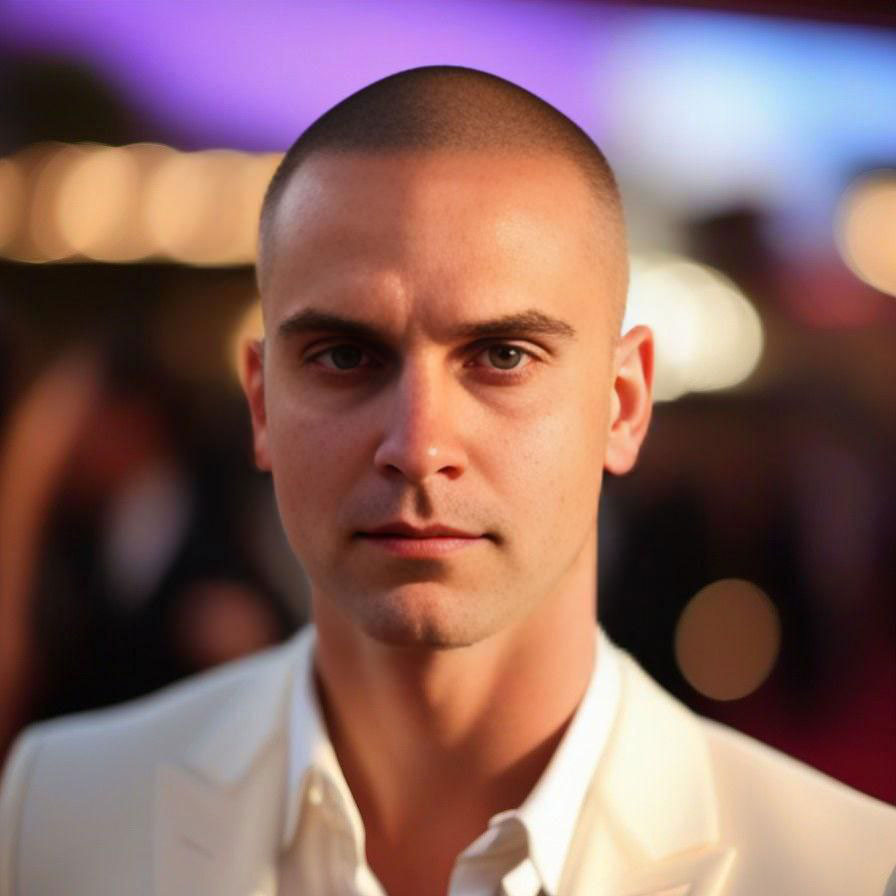
Being a fan of CASIO watches since 2009, I strive to share my passion and knowledge with others. Through publishing short notes and curating all listings on this site, I hope to inspire fellow enthusiasts to explore the world of high-quality CASIO watches. A proud owner of GST-B200, GG-1000, GA-110. Remember: Fake Watches are for Fake People.






Leave a Reply